
Select "Settings" > "Network" > "Network Settings" > "Advanced Settings.". The wired MAC address will be displayed at the right of your screen under "IP Settings.". Select "Settings" > "Network settings" > "Advanced Settings.". *Please note: All gaming consoles must use a wired (Ethernet) connection therefore, you will only need to note the wired MAC address. 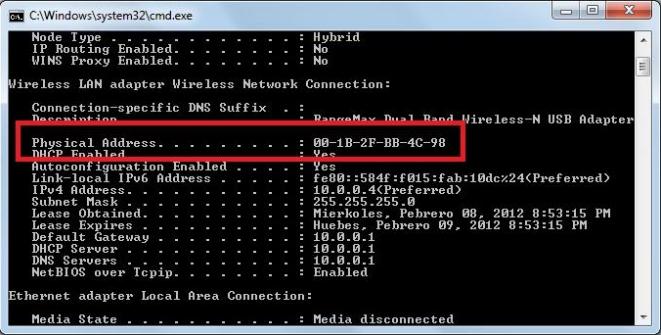
On some TVs, the wired MAC address will be labeled "RJ45." Please consult your TV manufacturer's website or customer support.
The MAC address is located toward the bottom of the screen in the "Device Info" section. From the Home screen, choose "Menu" > "Settings.". Visit Amazon Support to update the Wi-Fi settings for your Echo device. Select the gear icon in the upper right-hand corner > "About.". In the Alexa app, select "More" > "Settings" > "Device Settings.". 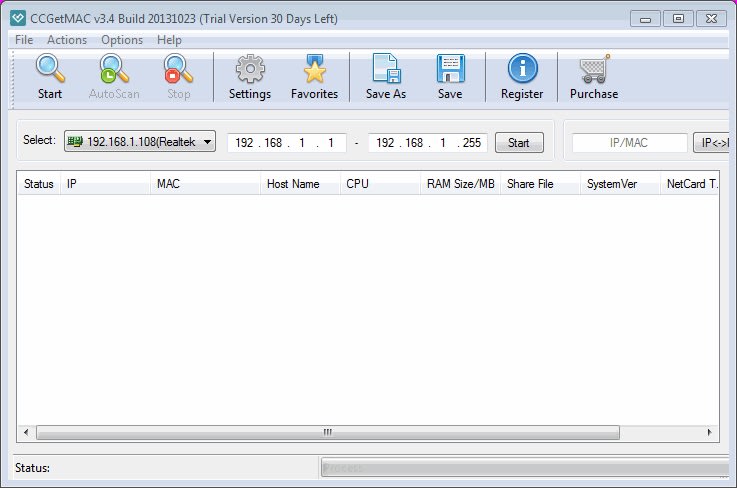
The wireless MAC address is displayed at the bottom of the Echo Setup screen.Follow the instructions in the Alexa app to set up your Echo.Original Chromecast devices are not compatible with our Network. *Please note: On Chromecast with Google TV, casting from your mobile device is not compatible with our Network, but you can still stream content using the remote.


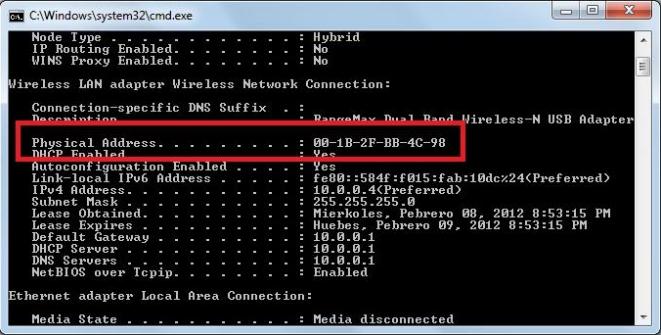
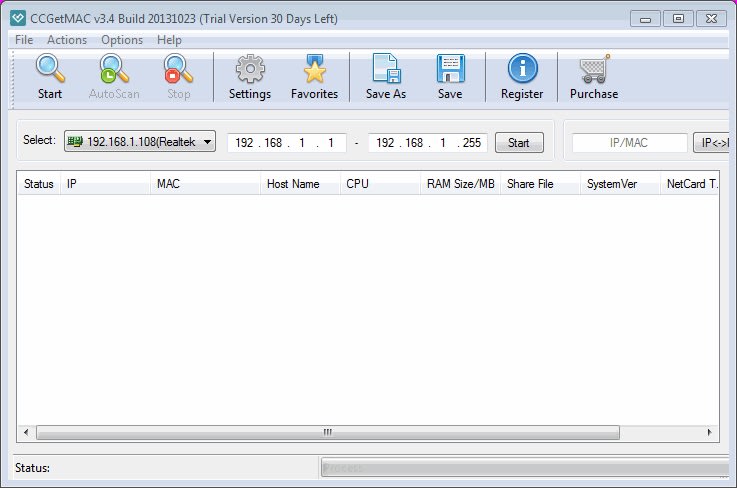


 0 kommentar(er)
0 kommentar(er)
